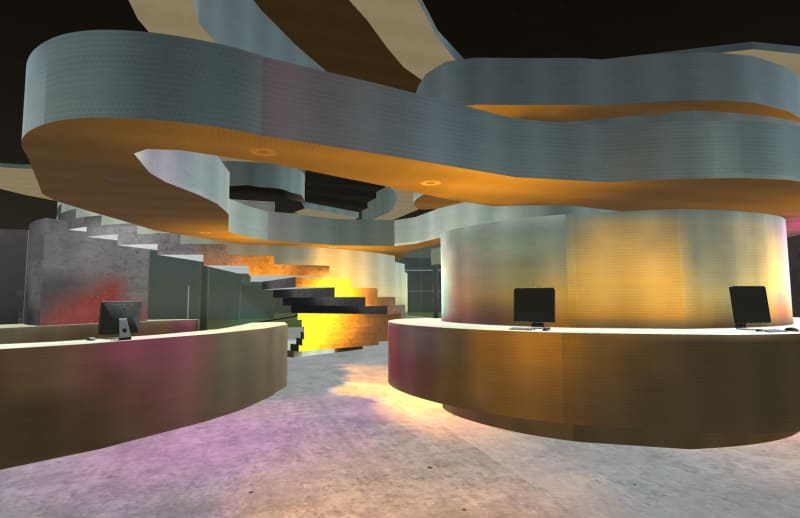ScrumVR
Education
Game Information
Last updated at 05/04/2020, 10:00 PM
Titles
- ScrumVR
Goals
- Training and Simulation GameCompetencies specific improve
Description
In this VR educational game, the player learns the basics of agile project management, especially the Scrum framework. The target group is new employees who should learn the principles of Scrum. The player should get to know different roles, events, artifacts, and rules, as described in the Scrum Guide (https://www.scrumguides.org/docs/scrumguide/v2017/2017-Scrum-Guide-US.pdf). In a virtual environment, the player must help the development team to create an arcade jump'n'run game in small increments. The development team implements a new feature in small steps (sprints) so that the arcade game is fully functional after the last sprint. As the player goes through the process, he or she learns the basics of Scrum, in particular, what activities and meetings take place, the responsibilities of the Scrum team members, and the maximum duration of the meetings.
The aim of the game is to successfully complete a virtual project (the arcade game) using the Scrum principles. In this arcade game, the player controls an astronaut who has landed on a distant planet. The mission of an astronaut is to explore this planet and collect rewards (rare stones). Unexpectedly, he encounters extraterrestrial life on his way and has to defend himself with a Raygun.
To successfully implement the game, the development team must complete five tasks: create (1) assets and (2) background music as well as sound effects. Additional tasks include implementing various types of movements: (3) running, (4) jumping, and (5) shooting. The Scrum team uses sticky notes on a whiteboard that describe all of the tasks so everyone on the team can see what has been done and what needs to be done.
The player can play the arcade game at any time and should, in particular, check whether the tasks have been completed. The player can turn the arcade on by pressing the red button, jumping by pressing the blue button, and shooting by pressing the yellow button. The joystick is also used to move the astronaut to the left or right.
Furthermore, a virtual guide helps the player in the game (a hologram dragon) and gives him or her important instructions and background information about the Scrum framework. The player can call the hologram at any time by stretching out the right palm. When the player turns his or her hand, the hologram appears over the controller and suggests what the player should do, e.g., go to the conference room to meet the team. In addition to the virtual guidance, the player can interact with multiple virtual characters, e.g., the product owner and development team.
Furthermore, to access player performance, the virtual characters ask questions about the Scrum rules during the gameplay. These multiple-choice tests are provided so that the player can reflect the acquired knowledge. The tests are done randomly during Scrum activities.
Tags
- Scrum Framework
- Agile Development
Genre
- Role-playing games
- Simulation games
Game Mode
- Single player
Play Time
- 1 hour
Release
- 1.0 | in progress